Hey there, fellow wallpaper enthusiasts! Can you believe it? St. Patrick’s Day is nearly upon us, and what better way to celebrate than by giving your iPhone a festive makeover with some dazzling aesthetic St Patrick’s Day wallpapers? Whether you’re all about the aesthetic vibe, adore preppy patterns, or simply crave something cute and festive, we’ve got just the thing for you. And guess what? They’re not just good, they’re high-quality, and the best part? Absolutely free! So, let’s buckle up and dive headfirst into the enchanting world of green and gold, peppered with catchy slogans that’ll leave you feeling luckier than ever! ??

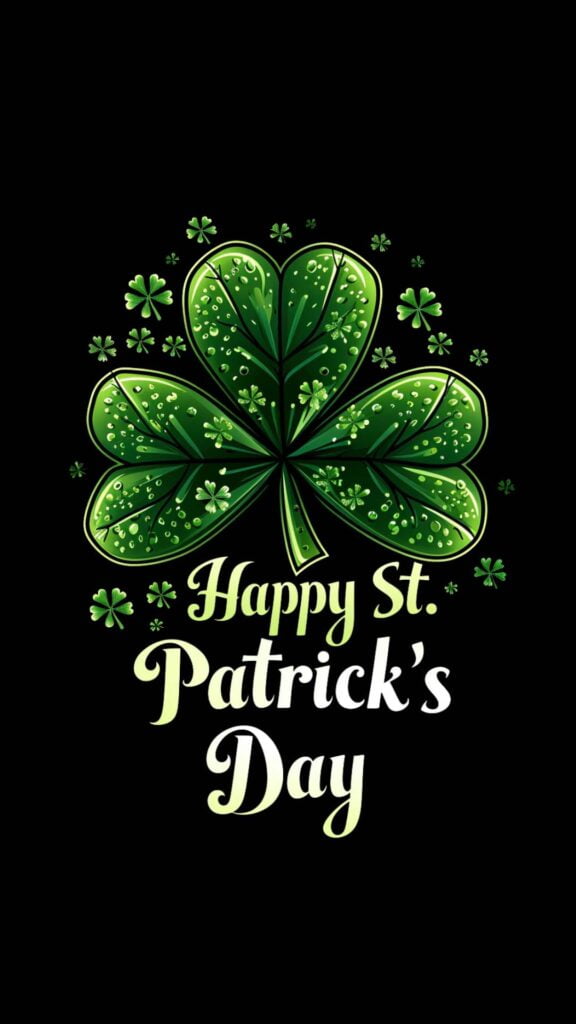
































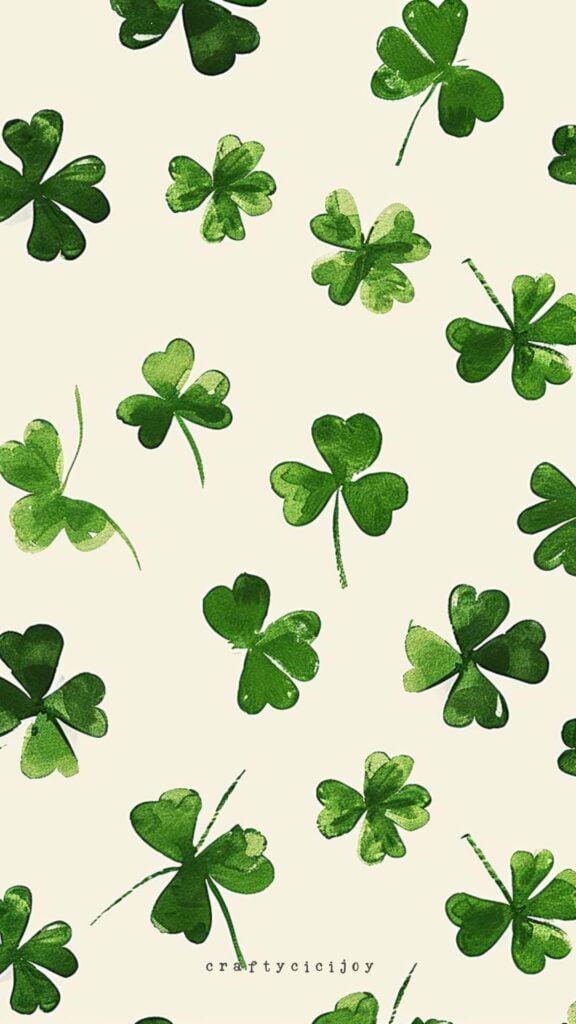




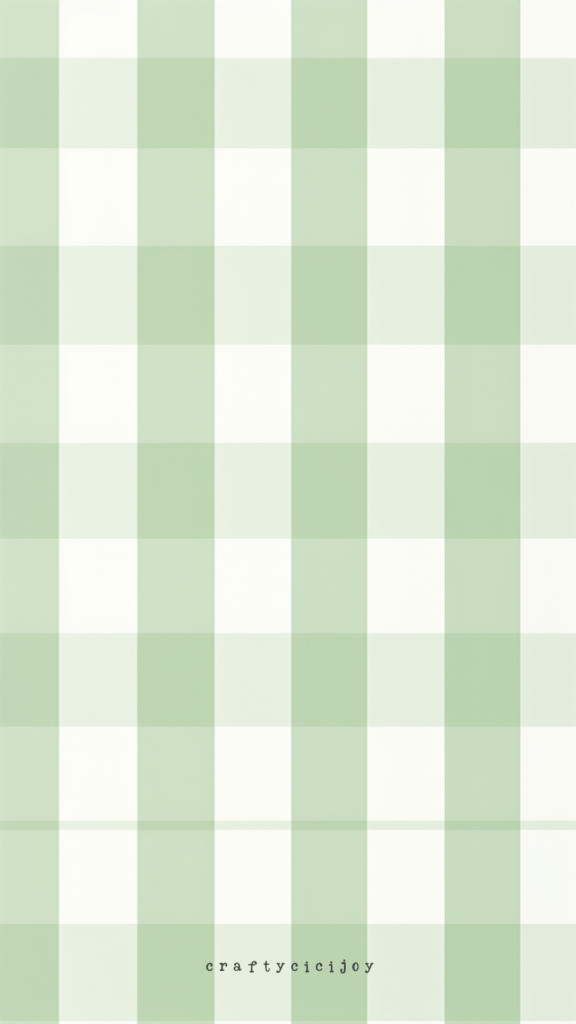
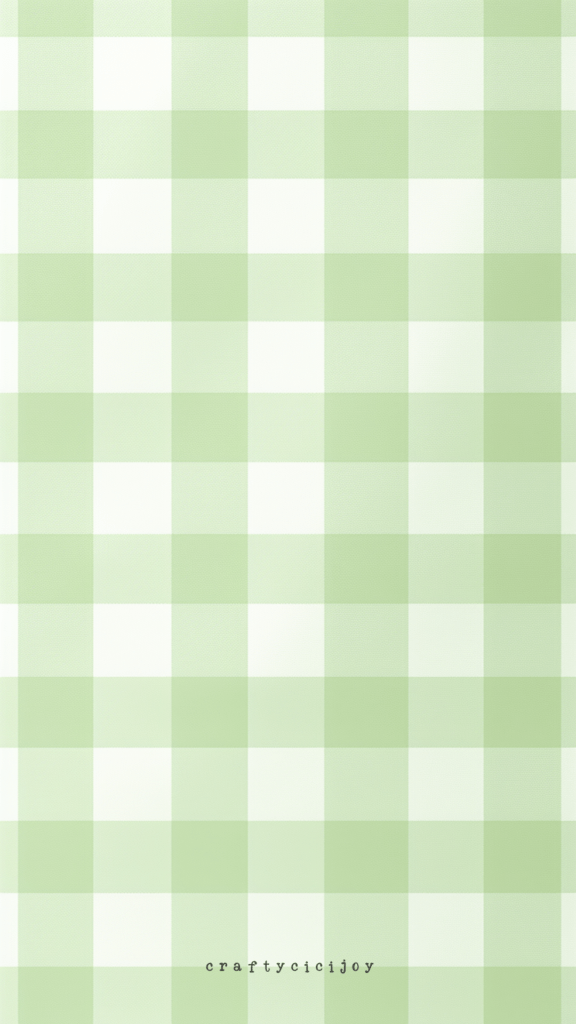
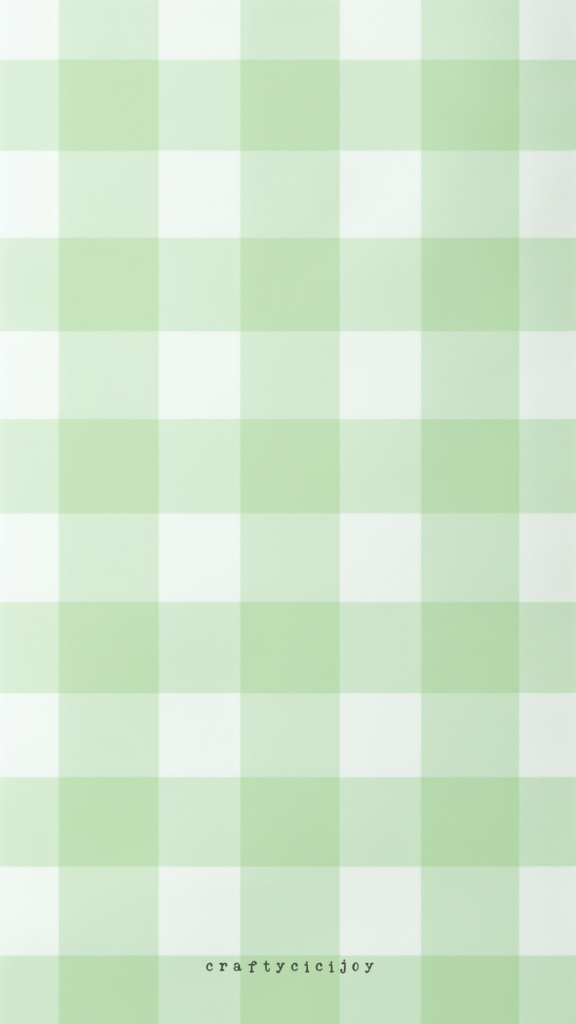
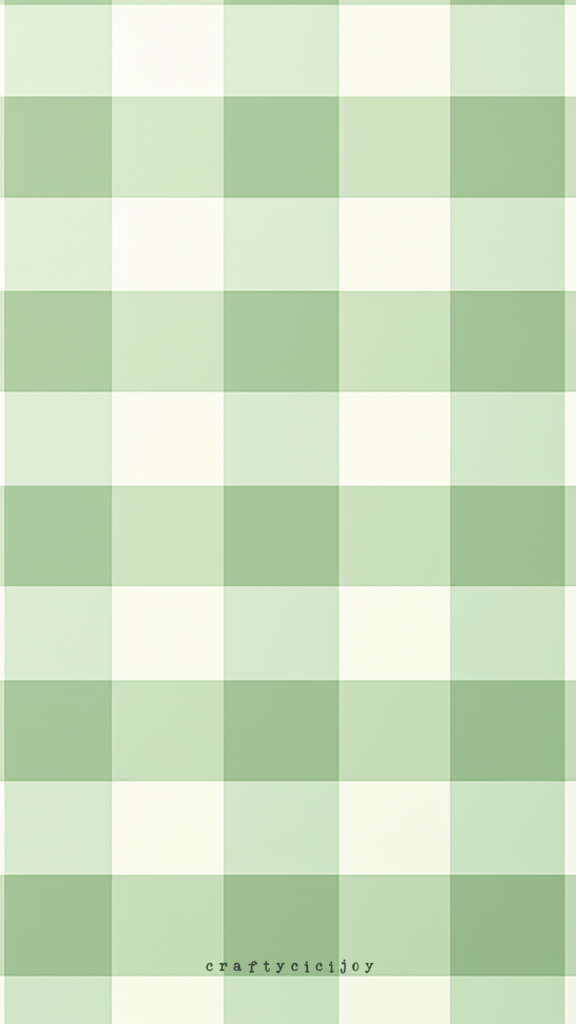
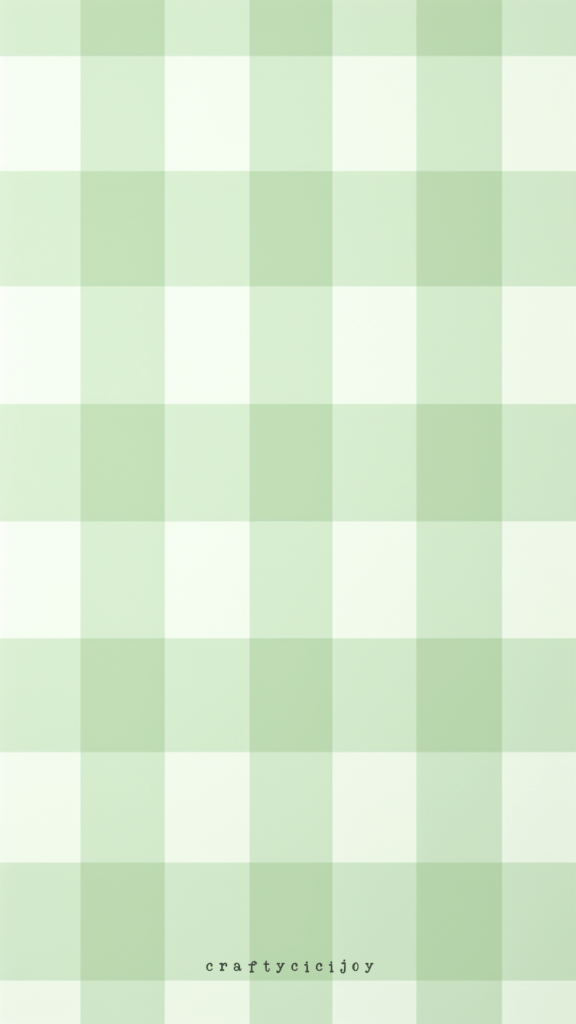
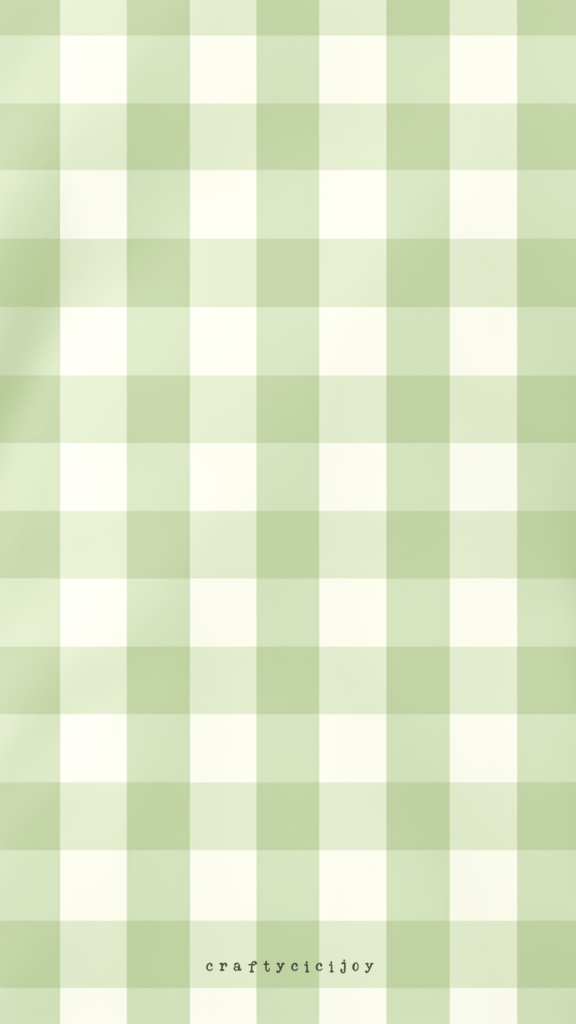


40 Aesthetic St Patrick’s Day Wallpapers: Aesthetic, Preppy, and Totally Free
- The Classic Clover Craze:
Starting off strong with the iconic four-leaf clover – the symbol of good luck. Choose from various styles, from minimalist to intricate designs, all in lush shades of green. - Leprechaun Chic:
Embrace the whimsy of St. Paddy’s Day with wallpapers featuring adorable leprechauns and pots of gold. They’re cute, they’re fun, and they’ll make your screen shine! - Shamrock Sophistication:
Elevate your phone’s aesthetic with sophisticated shamrock patterns. Think classy and timeless, with a touch of Irish charm that will make heads turn. - Emerald Elegance:
Dive into the world of deep green hues and gold accents. These wallpapers exude elegance and make a bold statement, perfect for those who appreciate a touch of luxury. - Green Gingham Galore:
For the preppy at heart, indulge in the charm of green gingham patterns. These wallpapers are as timeless as they are stylish, giving your phone a fresh and preppy look. - Whimsical Watercolors:
If you’re a fan of watercolor art, you’re in for a treat! St. Patrick’s Day-themed watercolor wallpapers blend dreamy shades of green with artistic flair.
With such a diverse array of St. Patrick’s Day wallpapers, there’s something to suit every mood and style preference. Whether you’re drawn to the timeless charm of the classics, the sophistication of elegant designs, or the adorable appeal of cute and preppy patterns, you’re sure to find the perfect wallpaper to adorn your iPhone screen.
And the best part? These wallpapers won’t cost you a single penny! That’s right – you can give your phone a festive makeover without breaking the bank. It’s a budget-friendly way to embrace the spirit of St. Patrick’s Day and add a pop of green and gold to your digital world.
So, go ahead and deck out your phone with these fabulous wallpapers. Let the Irish spirit shine through every time you unlock your screen or swipe through your apps. Whether you’re celebrating with friends and family or simply enjoying the festive atmosphere, your iPhone will be dressed to impress for the occasion.
As St. Patrick’s Day approaches, may your luck be as endless as your wallpaper options! Here’s to a day filled with joy, laughter, and plenty of Irish charm. Happy St. Patrick’s Day, and may your celebrations be as spirited as the wallpapers that adorn your screen! ??
How To Set Your Wallpaper Aesthetic St Patrick’s Day Wallpaper:
Setting a wallpaper on your iPhone is a breeze! Whether you’ve downloaded a Aesthetic St Patrick’s Day Wallpaper or you have a favorite photo you want to use, here’s how to set it as your wallpaper:
- Find Your Wallpaper: First things first, locate the wallpaper you want to set. You might have downloaded it from a website, received it in a message, or taken the perfect photo yourself.
- Open the Photo: If your wallpaper is in your Photos app, open the photo to view it.
- Tap the Share Button: In the bottom-left corner of the screen, tap the Share button. It looks like a square with an arrow pointing upward.
- Select “Use as Wallpaper”: Scroll down in the Share menu and tap on “Use as Wallpaper.” This will open the wallpaper in a new screen where you can adjust it.
- Adjust Your Wallpaper: You’ll now see your wallpaper with options to adjust its positioning. You can pinch to zoom in or out, drag to reposition, or choose between Still, Perspective, or Live Photo.
- Choose Set: Once you’re satisfied with how your wallpaper looks, tap “Set” in the bottom-right corner of the screen.
- Select Set Home Screen, Lock Screen, or Both: You’ll now have the option to set the wallpaper for your Home Screen, Lock Screen, or Both. Choose your preference, and voila! Your wallpaper is set.
- Admire Your New Wallpaper: Exit the settings, and take a moment to admire your new wallpaper. Your iPhone is now decked out in style!
And that’s it! Setting a wallpaper on your iPhone is quick and easy, allowing you to personalize your device and showcase your unique style. Whether you’re celebrating St. Patrick’s Day or just want to add a splash of color to your screen, the perfect wallpaper is just a few taps away. Enjoy! ??
