If you’re looking to add a touch of whimsical charm to your phone this holiday season, then pink Christmas wallpapers are the perfect choice! Traditional red and green may reign supreme during Christmas, but why not switch things up with something a little more playful and chic? Pink Christmas wallpapers offer the perfect blend of festive vibes and aesthetic beauty, transforming your phone into a holiday masterpiece.
From soft pastel hues to bold pink designs, let’s dive into a collection of stunning backgrounds that will bring some rosy holiday cheer to your screen.
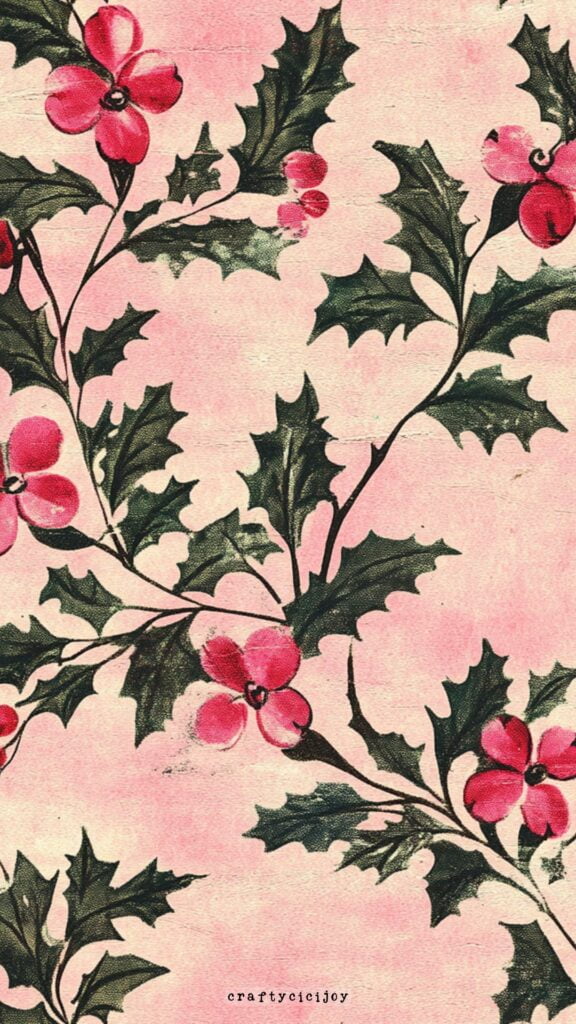

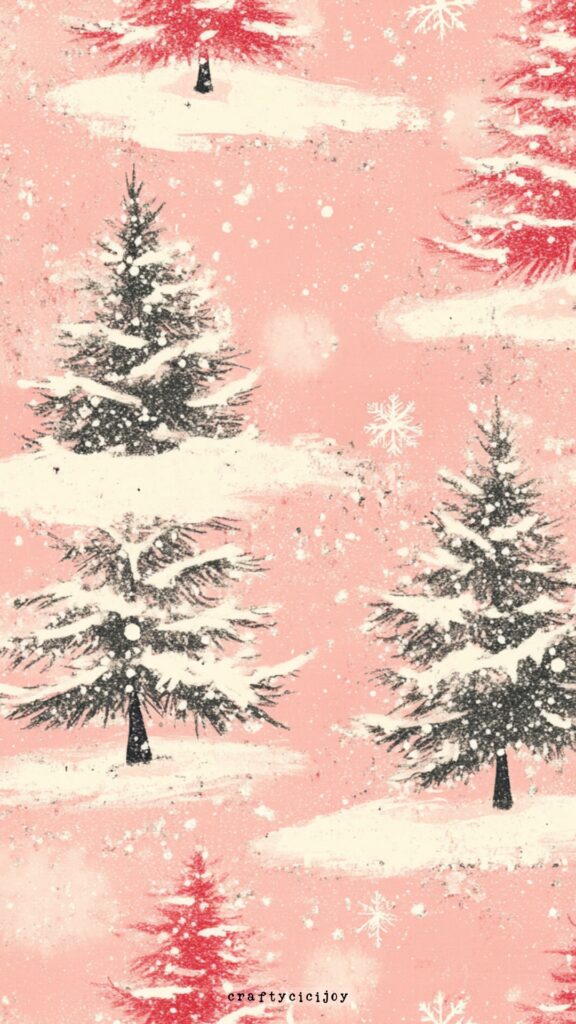













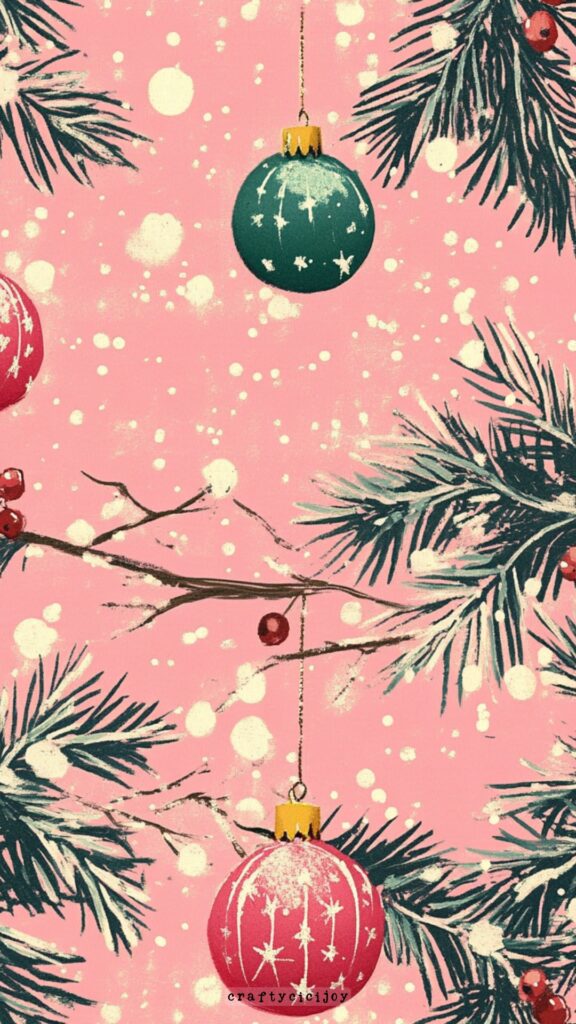


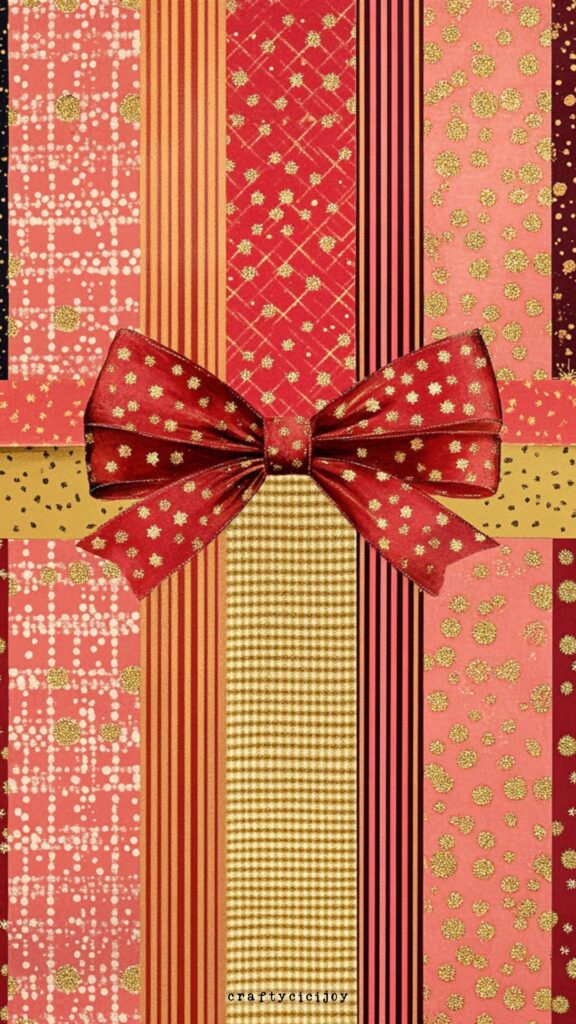
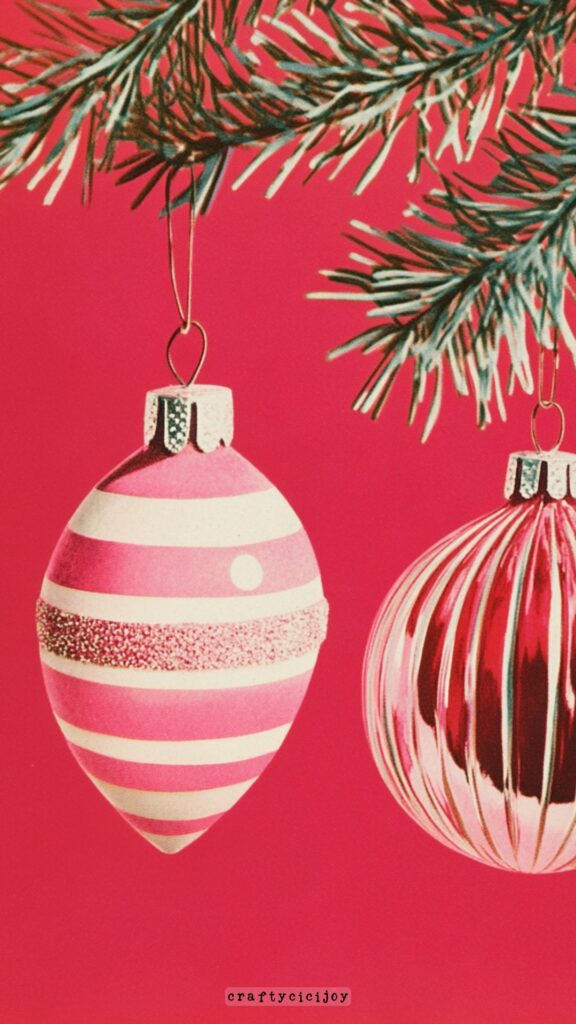





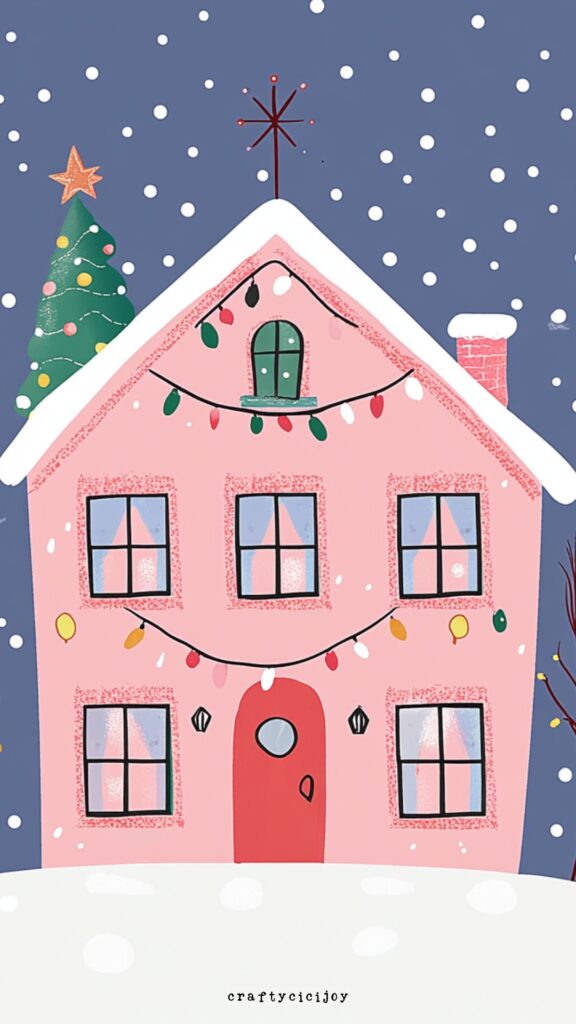








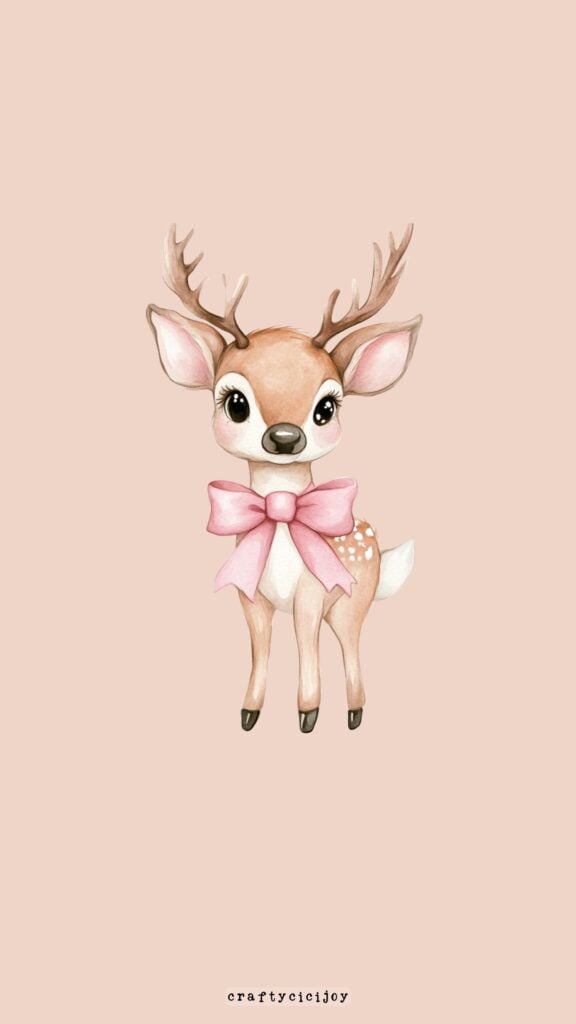

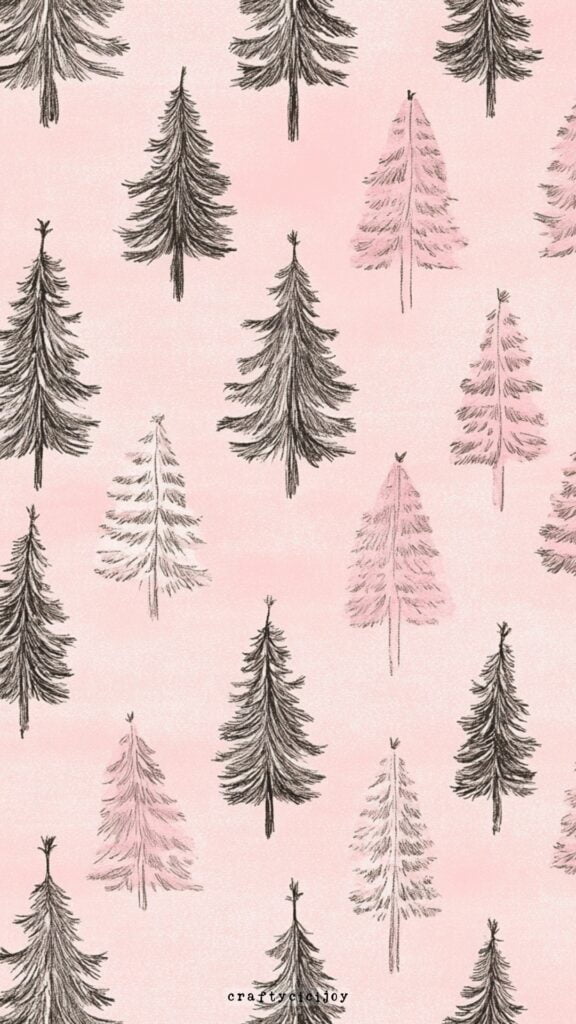


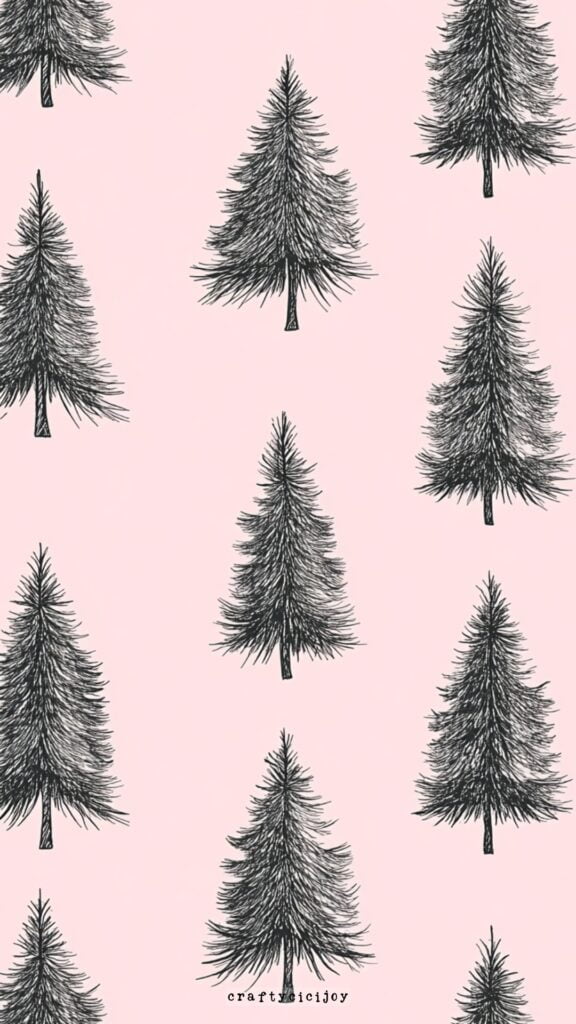




1. Pastel Pink Christmas Trees
Start your holiday decorating right on your phone! A soft, pastel pink Christmas tree wallpaper adds a dreamy, wintery vibe to your background. The gentle colors create a calm and cozy aesthetic that feels like a snowy wonderland, but with a chic twist.
2. Pink Santa Claus Wallpaper
Give Santa a fun makeover with a pink twist! A pink Santa Claus wallpaper is perfect if you want something playful and different. With his iconic hat, jolly smile, and festive backdrop in soft pink shades, it’s a fresh take on a classic holiday theme. It’s perfect for anyone who loves traditional Christmas but wants something a bit more unique!
3. Candy Cane Dreams
Pink candy canes, anyone? This sweet and delightful wallpaper is filled with festive cheer while keeping things light and fun. Whether you have candy canes scattered across a pink background or hanging from snowy branches, this wallpaper will add a playful pop of color to your phone.
4. Pink Ornament Aesthetic
Nothing says Christmas like shimmering ornaments! Go for a pink ornament-themed wallpaper to bring some elegance to your phone. Picture beautifully designed pink baubles, accented with gold and glitter, hanging from pine branches. This style mixes festive glamour with a minimalistic aesthetic that feels magical and chic.
5. Gingerbread Wonderland in Pink
For those who love cozy holiday vibes, why not go for a pink gingerbread wallpaper? Imagine a gingerbread house dusted with snowy frosting, nestled in a background of light pink and sprinkled with hearts or snowflakes. It’s the ultimate cozy aesthetic that feels warm and festive!
6. Pink Winter Wonderland
Capture the beauty of the season with a snowy winter wonderland, but with a pink twist! Frost-covered trees, glowing lights, and snowflakes falling gently against a backdrop of blush or rose tones. This wallpaper creates a serene, peaceful vibe that’s perfect for getting into the holiday spirit without overwhelming your screen with bold colors.
Why Pink Christmas Wallpapers Are the Best
Pink Christmas wallpapers are all about blending the traditional festive spirit with a modern, playful twist. They’re perfect for anyone looking to step away from the usual red-and-green holiday colors and add something more whimsical, stylish, and aesthetic to their phone. Plus, with so many options like pink Santa wallpaper or pastel Christmas scenes, you’re sure to find a design that fits your unique style.
Whether you want something cute and cozy, or elegant and trendy, these pink Christmas wallpapers will make your phone feel merry and bright all season long. ??
How to Set a Pink Christmas Wallpaper on Your Phone
Ready to deck your phone out with a festive and fun pink Christmas wallpaper? It’s super easy! Follow these simple steps to transform your phone into a pastel winter wonderland:
1. Pick Your Favorite Pink Christmas Wallpaper
The first step is to choose a wallpaper that you love! Whether it’s a pink Christmas tree, candy canes, or a pink Santa Claus, make sure to download the image and save it to your phone’s photo gallery.
2. Open Your Phone’s Settings
Next, let’s get your wallpaper set up:
- iPhone: Go to the Settings app, scroll down and tap Wallpaper, then tap Add New Wallpaper.
- Android: Head to Settings, then tap Display, followed by Wallpapers and Themes (this may vary depending on your phone model).
3. Select the Pink Christmas Image
Find the saved pink Christmas wallpaper in your gallery. Once you’ve selected the image, you’ll be able to preview it as your wallpaper. Adjust the size or position of the image if needed by pinching to zoom or dragging it around until it looks perfect.
4. Set It as Your Wallpaper
Now that your pink Christmas wallpaper looks just right:
- iPhone: Tap Set, then choose whether you want the image for your Home Screen, Lock Screen, or both.
- Android: Tap Set Wallpaper and select where you want the wallpaper to appear: Home Screen, Lock Screen, or both.
