Are you ready to welcome the cozy vibes of November? What better way to do so than by giving your iPhone a fresh look with some aesthetically pleasing wallpapers. We’re diving into the world of November phone wallpapers, sharing where to find high-quality options, and answering all your burning questions.
Aesthetic wallpapers are all about invoking a sense of beauty and style. November is a particularly rich month for aesthetics, thanks to its association with fall and cozy vibes. Here’s what makes November iPhone wallpapers aesthetic:

























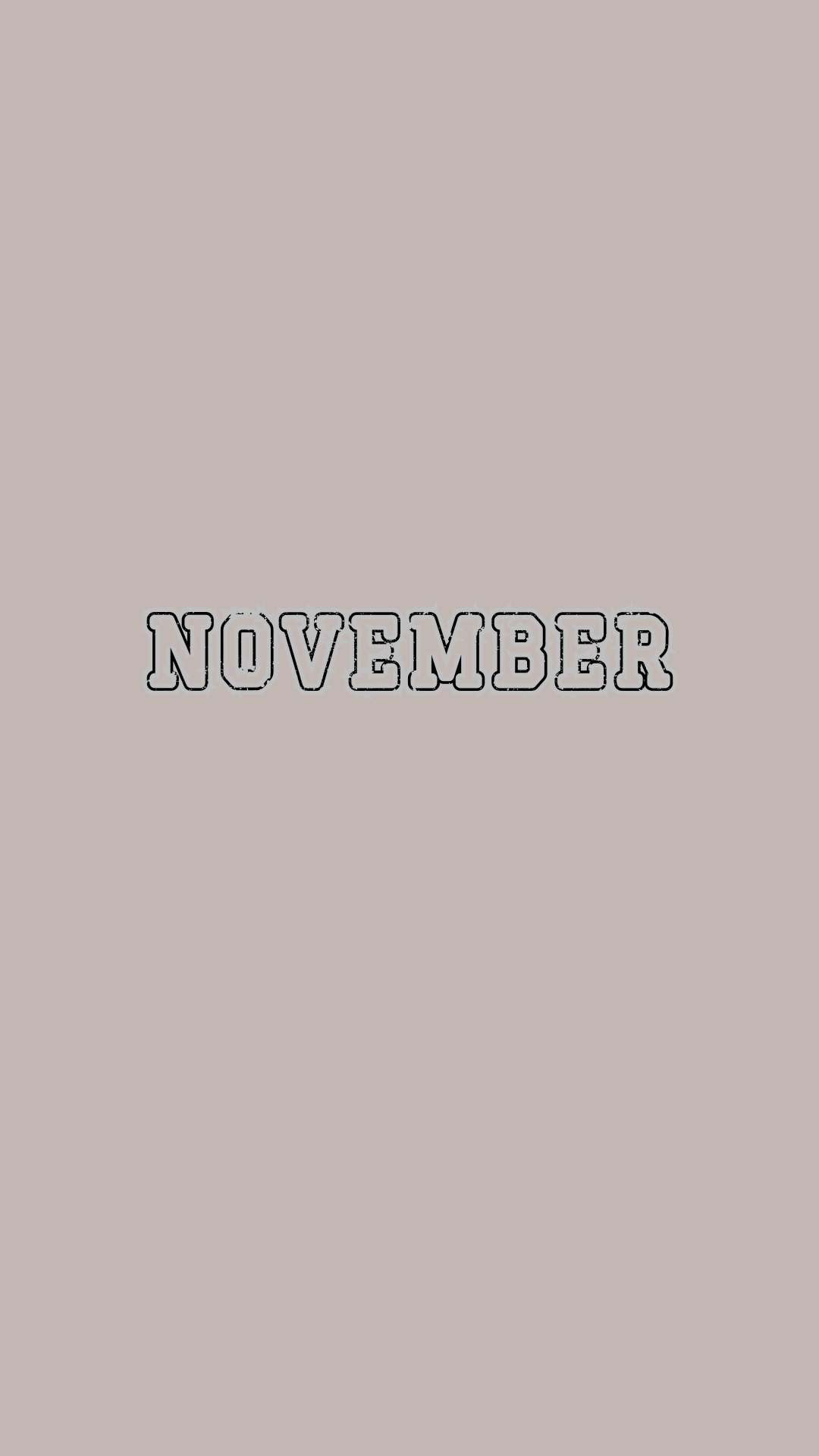













1. Autumn Colors
November brings an explosion of warm and earthy tones. Think deep oranges, rich browns, and vibrant reds. Aesthetic wallpapers often make use of these colors to create a sense of coziness and nostalgia.
2. Nature’s Beauty
With leaves falling and nature preparing for winter, November provides a plethora of breathtaking scenes. You’ll find wallpapers featuring serene forests, misty mornings, and charming countryside landscapes.
3. Hygge Elements
Hygge is a Danish concept that embodies the feeling of coziness and contentment. Aesthetic wallpapers often incorporate hygge elements like candles, warm blankets, and mugs of hot cocoa.
4. Minimalism
Many aesthetic wallpapers follow a minimalistic design, focusing on a single element or a simple composition. This simplicity can be visually striking and pleasing to the eye.
How Can I Set My iPhone Wallpaper?
Setting your iPhone wallpaper is a breeze. Here’s how to do it in a few simple steps:
- Find Your Image: First, choose the November iPhone wallpaper you want to use. Save it to your Photos app.
- Access Your Settings: Go to your iPhone’s Settings app and scroll down to “Wallpaper.”
- Choose a New Wallpaper: Tap “Choose a New Wallpaper” to access your Photos library.
- Select Your Wallpaper: Find the image you saved earlier and tap on it. You can adjust the positioning and zoom level if needed.
- Set: Once you’re happy with the preview, tap “Set” and choose whether you want to set it as your Lock Screen, Home Screen, or both.
- Enjoy: Voilà! Your November iPhone wallpaper is now in place. Enjoy your fresh, cozy look.
Are Lock Screens Different from Home Screens?
Yes, your iPhone allows you to set different wallpapers for your Lock Screen and Home Screen. The Lock Screen is the image that appears when you wake your phone or receive a notification. The Home Screen is the background behind your app icons.
This separation allows for more creativity in personalizing your iPhone’s appearance. You can choose wallpapers that complement each other or select contrasting themes for a unique visual effect.
For example, you might pick a serene forest scene for your Lock Screen and a cozy fireplace for your Home Screen, creating a delightful contrast between the two.
How Can I Make My iPhone Wallpaper Fit Properly?
Getting the perfect fit for your iPhone wallpaper is essential to make it look its best. Here’s how to ensure your wallpaper fits properly:
1. Choose the Right Size
iPhones come in various sizes, so it’s crucial to pick a wallpaper that matches your device. The latest iPhone models have different screen dimensions than older ones, so be sure to check your specific model.
2. Adjust the Wallpaper
After selecting your wallpaper, you’ll have the option to adjust its positioning and zoom level. This feature helps you make sure the wallpaper fits just right. You can scale and position the image until it looks perfect.
3. Use Live Photos
Live Photos are a nifty feature on iPhones. They capture a few seconds of movement around the photo, which can add a subtle animated effect to your wallpaper. This can be a great way to make your wallpaper more engaging.
What Are Some Trending November Phone Wallpaper Ideas?
Staying up to date with the latest trends can be an excellent way to keep your iPhone looking fresh. Here are some trending November iPhone wallpaper ideas to consider:
1. Cozy Indoors
With the weather getting cooler, many people opt for cozy indoor scenes as their November wallpaper. Think warm, well-lit rooms with soft blankets and a crackling fireplace.
2. Autumn Leaves
You can’t go wrong with classic autumn leaves. The vibrant hues of red, orange, and gold can add a burst of color to your phone.
3. Moody Forests
Moody and misty forest scenes are trending, giving your phone a mysterious and enchanting aura.
4. Gratitude Quotes
November is also known for Thanksgiving, making it a great time to feature wallpapers with gratitude quotes. Choose a design that resonates with you, and remind yourself of the things you’re thankful for every time you unlock your phone.
Can I Create My Own November iPhone Wallpapers?
Absolutely, you can create your own November iPhone wallpapers! Whether you’re a seasoned designer or a complete novice, there are tools and resources available to help you craft your custom wallpaper. Here’s how to get started:
1. Use Design Apps
There are numerous design apps available on the App Store that are user-friendly and offer a wide range of features. Apps like Canva, Adobe Spark, and Over allow you to create custom wallpapers with ease.
2. Edit Your Photos
If you have a talent for photography or want to personalize your wallpaper with your own images, you can use photo editing apps like Adobe Lightroom or VSCO to enhance your shots and add creative effects.
3. Download Templates
Many websites and platforms offer free wallpaper templates that you can customize with your own text or images. This is a great option if you want to create something unique without starting from scratch.
4. Collaborate with Artists
Consider reaching out to digital artists on platforms like Instagram or Etsy who offer custom wallpaper designs. They can tailor a wallpaper to your preferences and create something truly one-of-a-kind.
How Often Should I Change My iPhone Wallpaper?
The frequency of changing your iPhone wallpaper ultimately depends on your personal preference. Some people change it weekly, while others stick with the same wallpaper for months or even years. Here are some factors to consider when deciding how often to switch things up:
1. Seasonal Changes
Many people enjoy changing their wallpaper to reflect the current season or a specific holiday. For November, you might opt for autumn-themed wallpapers or ones with a Thanksgiving motif.
2. Mood and Inspiration
Your wallpaper can have a significant impact on your mood. If you find that a particular wallpaper inspires you or makes you feel happy, there’s no harm in keeping it for an extended period.
3. Personalization
Personalization is key when it comes to your iPhone. If you enjoy making your device uniquely yours, changing your wallpaper frequently can be a fun way to express yourself.
4. Creative Expression
If you have a passion for art or design, changing your wallpaper regularly can be a form of creative expression. You can experiment with different styles and designs to keep things fresh and exciting.
November is a time of warmth, gratitude, and cozy moments. Your iPhone’s wallpaper is a window into your world, and setting it to match the season can add a touch of charm and comfort to your day. Whether you’re exploring free sources, creating your own, or sharing wallpapers with friends, the possibilities are endless. With high-quality, aesthetic November iPhone wallpapers at your fingertips, you can bring the beauty of the season to your device.
So, why wait? Dive into the world of November phone wallpapers and make your phone an aesthetic masterpiece. Embrace the season’s beauty and let your device reflect the warmth of November in style.
Embrace the November vibes today and elevate your iPhone’s aesthetics with high-quality, free, and aesthetic November wallpapers. Make your device a cozy masterpiece for the season.