The holiday season is around the corner, and what better way to bring festive cheer to your phone than with some stunning Santa wallpapers? Whether you’re a fan of the traditional Santa look or want something a bit more modern and chic, there’s a Santa wallpaper out there for everyone. From pink Santa wallpapers to Santa’s hat designs, these 50 aesthetic Christmas backgrounds will deck out your phone in holiday magic.
Santa Wallpapers for Your Phone:







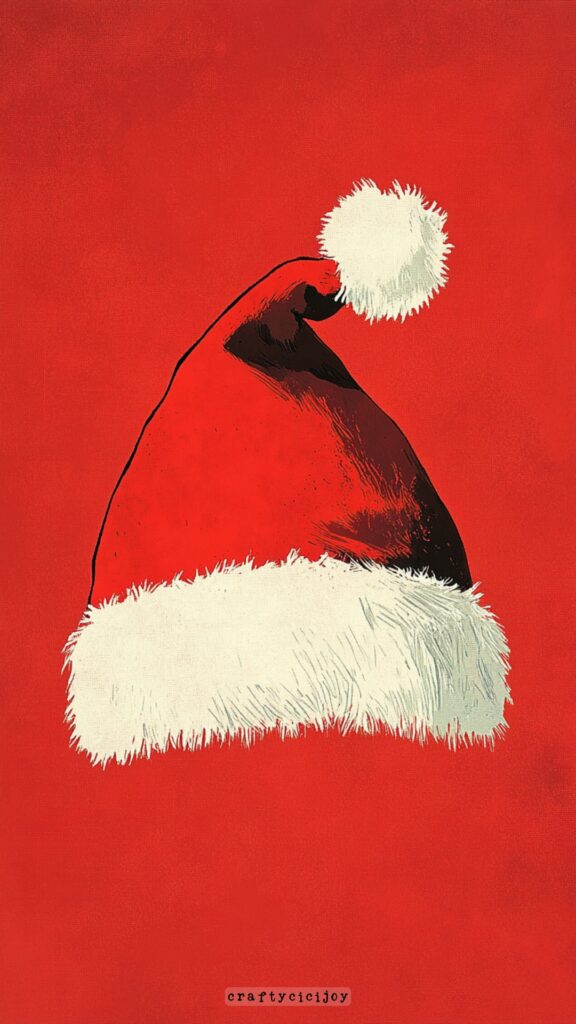



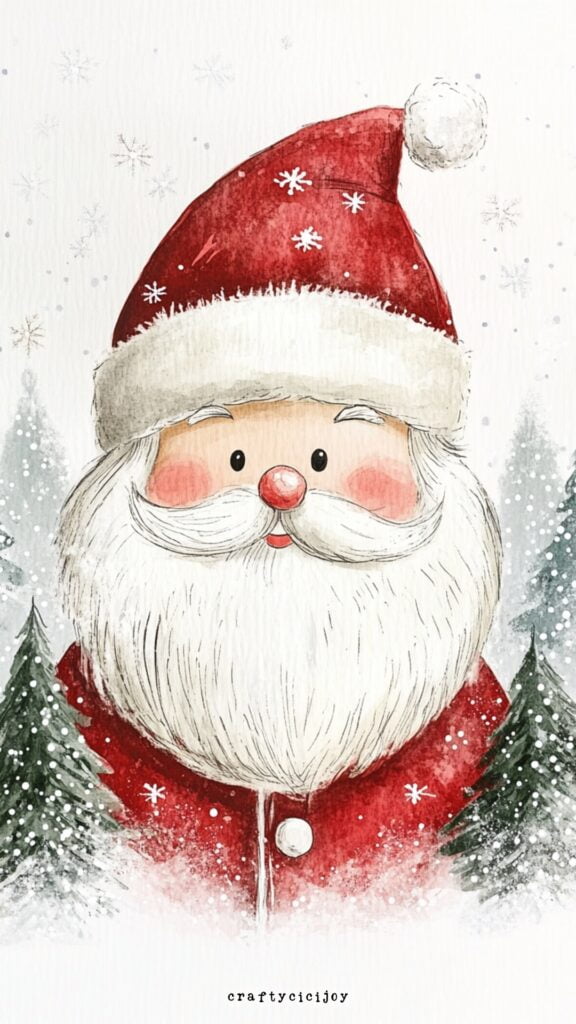






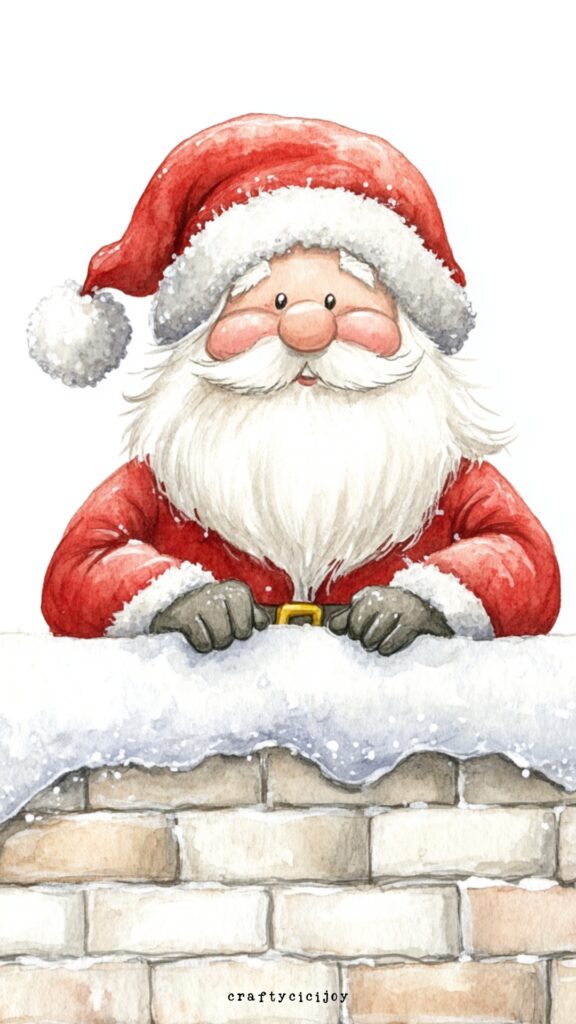

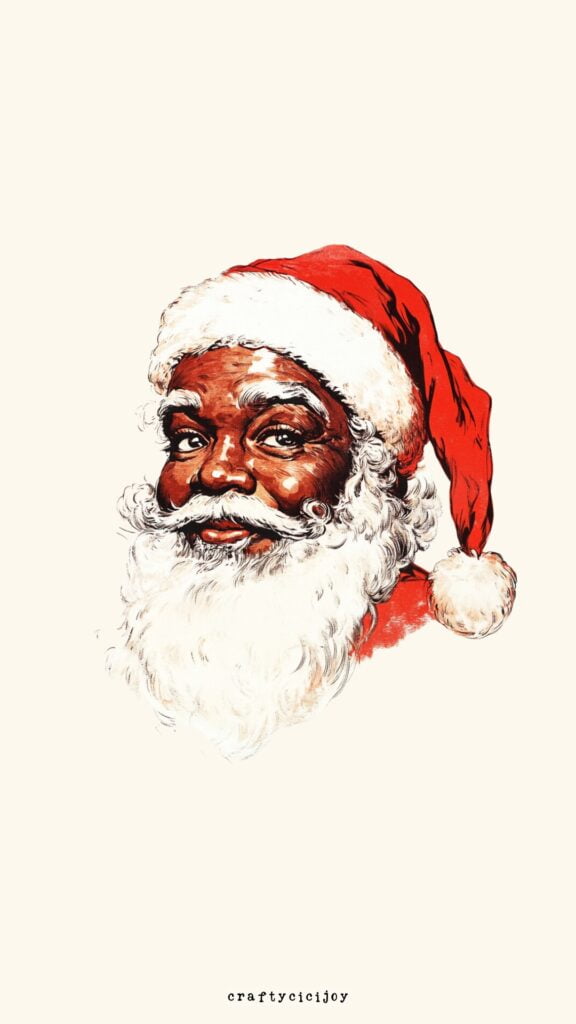




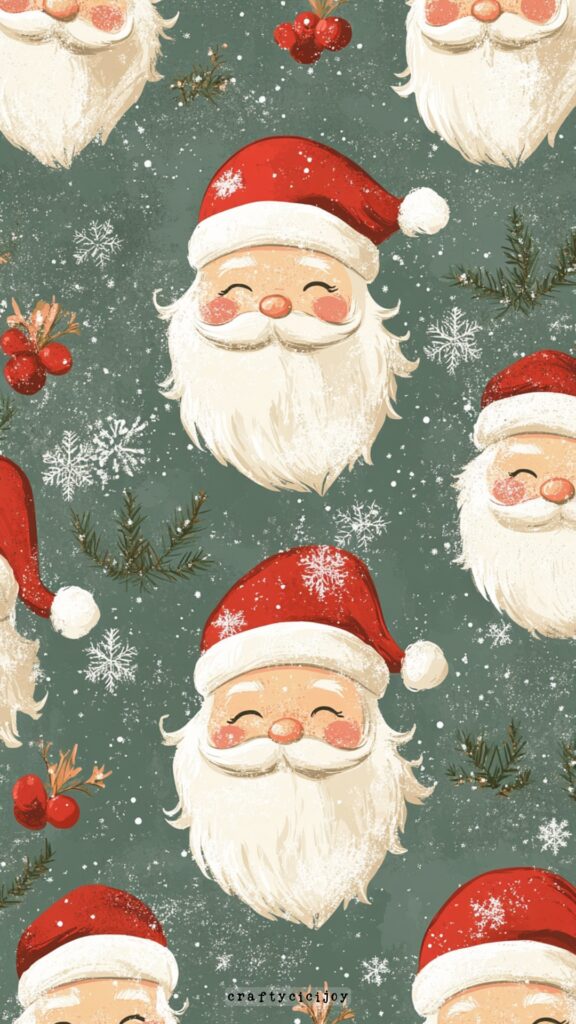






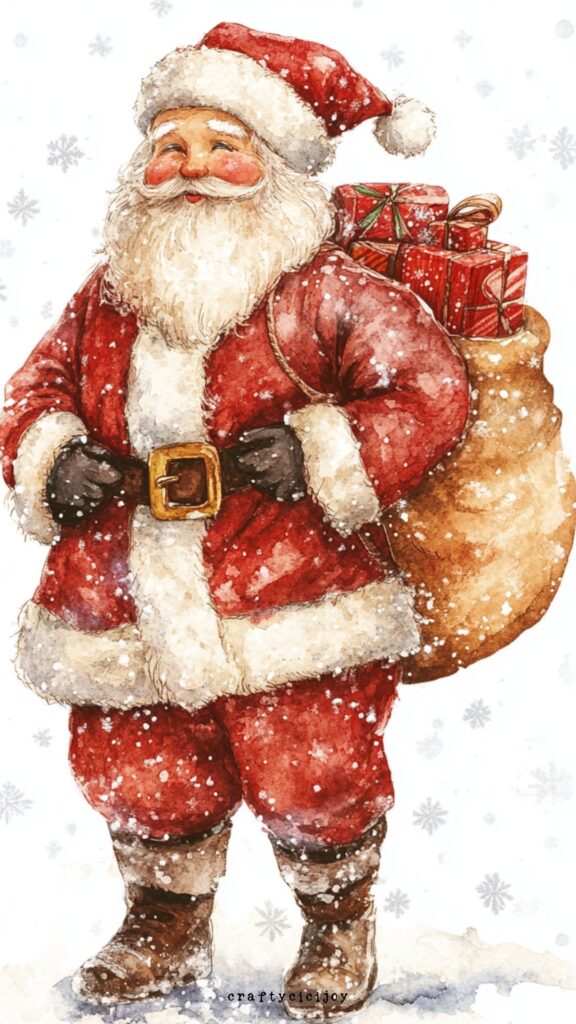





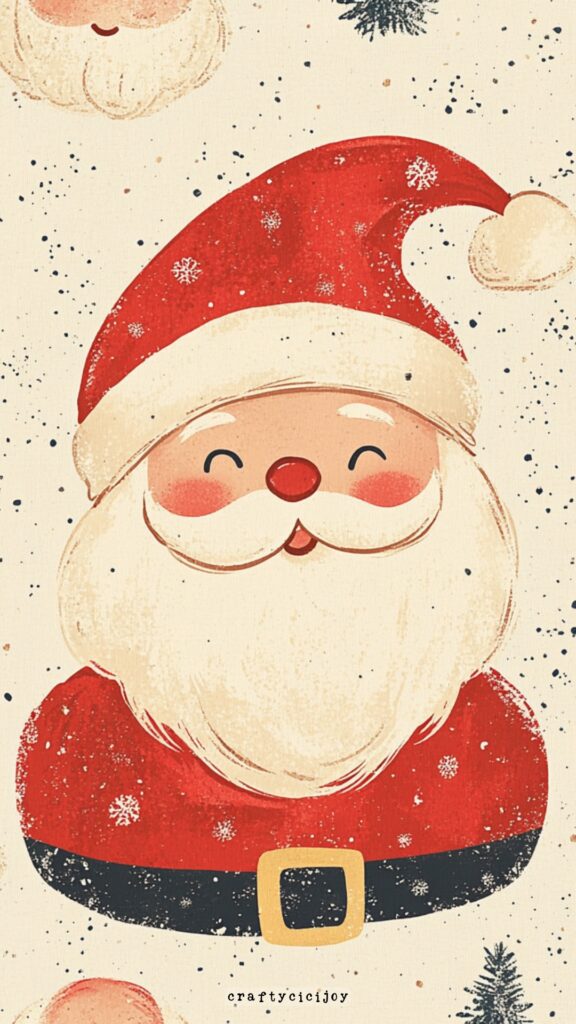
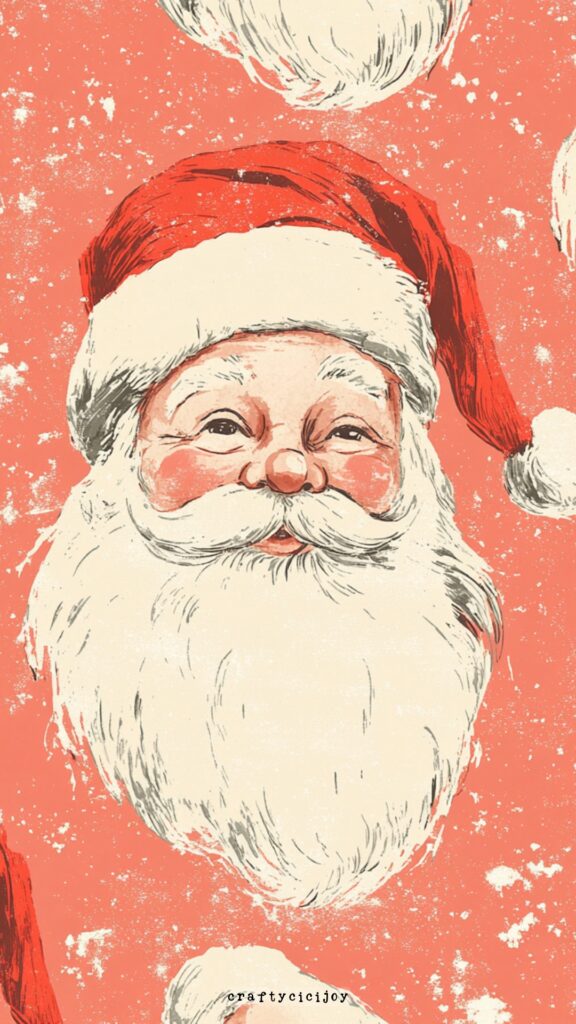





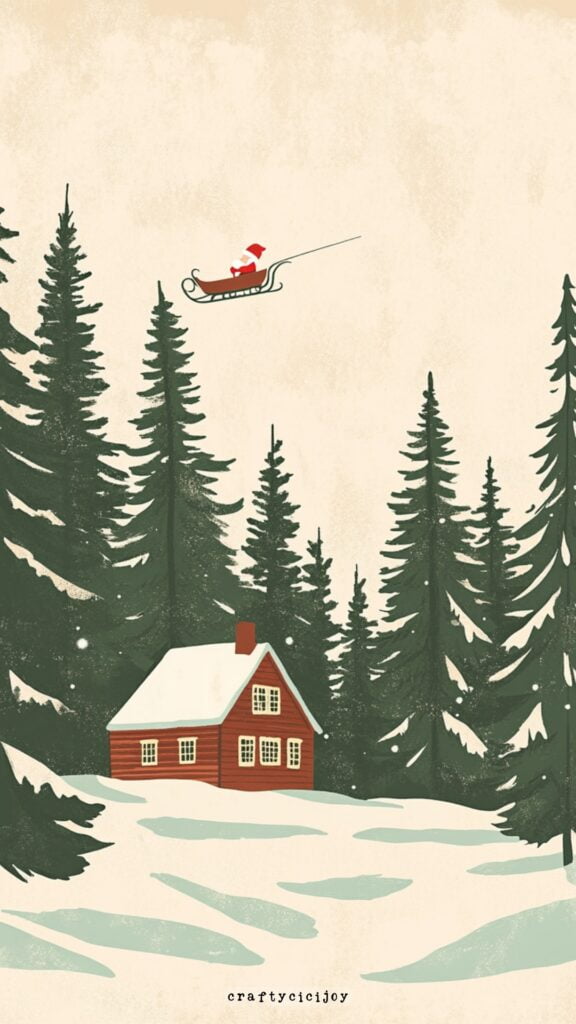


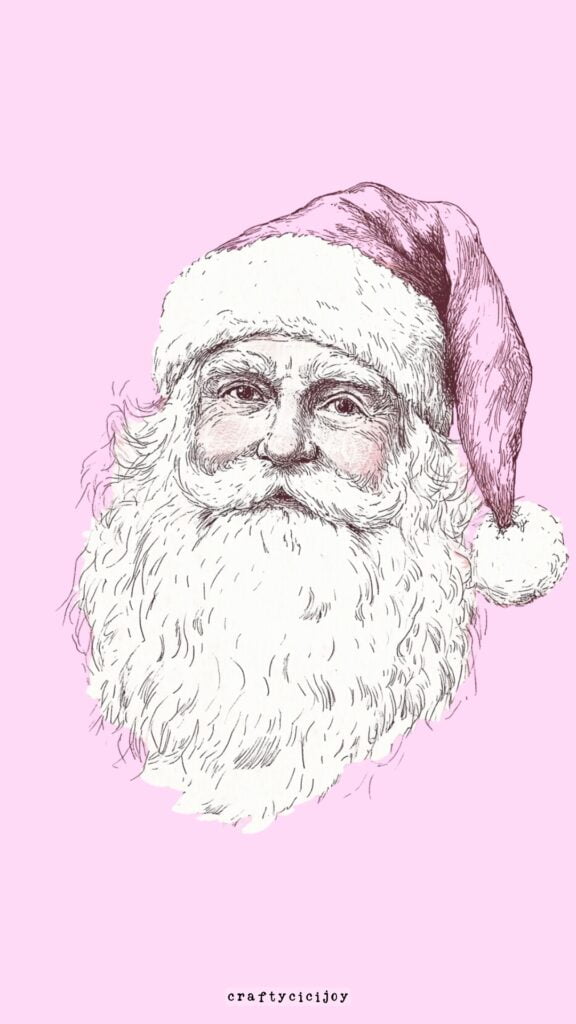
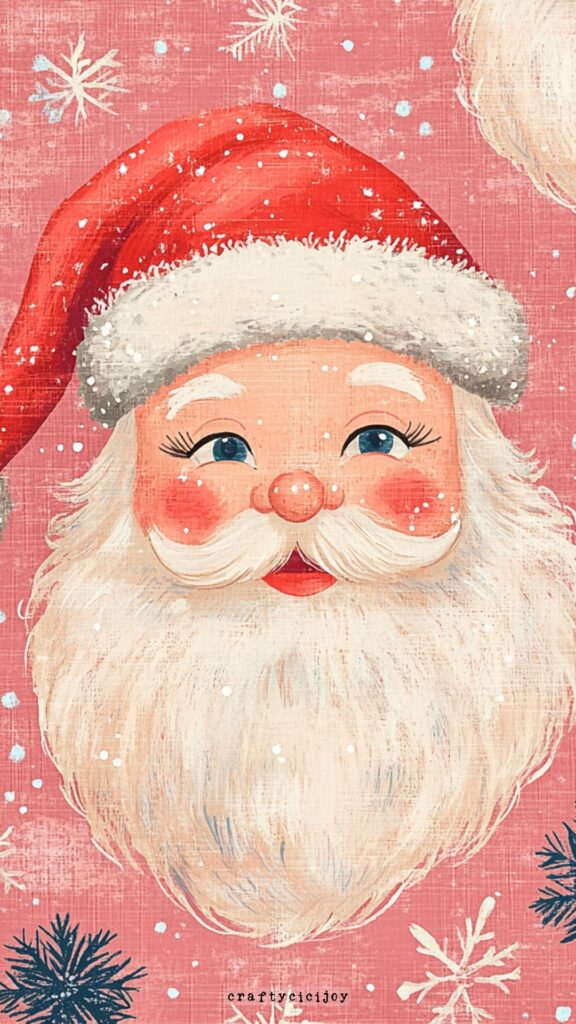
1. Pink Santa Wallpaper
Who says Santa can’t be trendy? A pink Santa wallpaper is perfect if you want a blend of traditional Christmas charm with a playful, modern twist. Imagine a jolly Santa with rosy cheeks, his classic suit swapped for pastel pinks—perfect for that extra pop of color! This aesthetic is great for those looking for a cute and cozy holiday vibe.
2. Santa’s Hat Wallpaper
For something simple but festive, a Santa’s hat wallpaper might be just what you’re after. This minimalist design focuses on the iconic red hat with fluffy white trim. It’s understated, but instantly recognizable—making it a great option for anyone who wants a festive phone background without going over the top.
3. Classic Santa Claus Wallpapers
Nothing beats a traditional Santa Claus wallpaper. Whether it’s the jolly old man delivering presents, flying through the night sky, or simply smiling by a fireplace, these wallpapers bring that classic Christmas nostalgia to your phone. Aesthetic Santa wallpaper designs are perfect for lovers of the old-school holiday spirit.
4. Santa Phone Wallpaper for Your Home Screen
Need a jolly Santa on your phone screen? Santa phone wallpapers can instantly make your device feel festive. Think snowflakes, reindeer, and Santa in his sleigh, all in beautiful, high-quality designs. Whether you want something playful or elegant, there’s a Santa wallpaper that will brighten your home screen this season.
5. Santa Background for Winter Vibes
A Santa background can transform your phone into a winter wonderland! Snowy backdrops, twinkling lights, and a cheerful Santa make for a cozy, festive vibe. Pair your Santa wallpaper with wintry elements like frosted trees or glowing stars for an aesthetic that’s both magical and merry.
6. Aesthetic Santa Wallpaper Designs
If you’re looking for a Santa wallpaper with a more modern, trendy aesthetic, then look no further. Aesthetic Santa wallpapers blend festive fun with stylish elements—think muted colors, whimsical drawings, or minimalist designs. Perfect for those who want to celebrate the season with a bit of flair.
7. Santa Lock Screen Wallpapers
Don’t forget about your lock screen! A Santa lock screen wallpaper adds that holiday cheer every time you check your phone. Whether you go for a close-up of Santa’s smiling face, a snowy scene with Santa at the center, or even an abstract Santa design, your phone will be looking merry and bright!
From bold pink Santa wallpapers to elegant Santa lock screens, there’s something for everyone in this collection of aesthetic Christmas backgrounds. No matter your style, these Santa wallpapers will help bring the holiday magic right to your phone. Get ready to deck out your screen and embrace the festive season in style!
How to Set a Santa-Themed Wallpaper on Your Phone
Ready to add some holiday cheer to your phone with a festive Santa wallpaper? Here’s a quick and easy guide to get your phone decked out in the spirit of Christmas. Whether you have an iPhone or Android, follow these simple steps to set your Santa-themed wallpaper:
1. Choose Your Favorite Santa Wallpaper
First things first, pick out the Santa wallpaper that speaks to you! Whether you go for a pink Santa wallpaper, Santa’s hat, or a classic Santa Claus design, make sure to save the image you love. You can download one of our aesthetic Santa phone wallpapers right from your device’s browser.
2. Open Your Phone’s Settings
Now, let’s get to work!
- For iPhone: Go to the Settings app, then tap Wallpaper, and choose Add New Wallpaper.
- For Android: Head to Settings, then tap Display or Wallpapers and themes, depending on your model.
3. Select the Santa Background
Next, find the saved Santa image on your phone. Once you’ve located it, tap on the image, and your phone will show you a preview of what it will look like.
4. Adjust the Wallpaper
Most phones will let you adjust the size and position of the image. Pinch to zoom in or out, and drag the Santa wallpaper to fit your screen just right. Whether it’s Santa’s jolly face or a snowy scene, make sure it looks perfect!
5. Set for Lock Screen, Home Screen, or Both
- iPhone: Once you’re happy with the look, tap Set. You’ll get the option to set it as your Lock Screen, Home Screen, or both.
- Android: Tap Set Wallpaper, then decide if you want it as your Home Screen, Lock Screen, or both.
6. Enjoy Your Festive Phone!
That’s it! Now, every time you check your phone, Santa will be there to brighten your day. Whether you’ve gone with a classic Santa Claus wallpaper or a quirky Santa lock screen, your phone is now ready for the holiday season.
Pro Tip: If you want to change your wallpaper regularly, try setting different Santa-themed backgrounds for your lock screen and home screen for double the holiday fun!
Now, your phone is all set with a cozy, Christmas vibe. Let the holiday spirit shine through every time you glance at your screen!